Professor Teaches Windows XP Professional
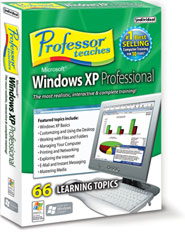
$14.99

Professor Teaches Windows XP Professional is a computer training course designed to help small businesses and large corporations learn Microsoft Windows XP Professional, a popular computer operating system. Professor Teaches Windows XP professional uses several hours of self-paced, interactive lessons, tutorials, and exercises to help you learn the ins-and-outs of the software. Download the product and start learning Microsoft Windows XP Professional today!
 Professor Teaches Windows XP Professional helps you learn everything you need to know about using the operating system. |
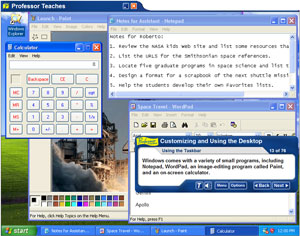 Interactive lessons and realistic simulations of Windows XP Professional operating system help you retain the information you have learned. |
What is Microsoft Windows XP Professional?
Windows XP Professional is a popular operating system created by Microsoft and is developed for businesses. It is the successor to Windows 2000 professional and Windows Millennium Edition. The name XP is short for "eXPerience." Windows XP professional was released for business use in 2001 and as of 2010 is still one of the most popular and widely operating systems for businesses in the world.What are the Benefits of Learning Microsoft Windows XP Professional?
- Microsoft Windows XP Professional is still one of the most widely used operating system for both small and large businesses. Knowing how to use this industry standard can make everyday work life better
- When you learn how to use Microsoft Windows XP Professional you can take advantage of the organization tools and make using your computer easier
What You Will Learn in Professor Teaches Windows XP Professional
| Our extensive computer training course will cover the following topics: • Learn How to Use and Customize the Desktop • Learn How to Work with Files and Folders • Learn How to Manage your Computer • Learn How to Use the Print and Networking Features • Learn How to Use Internet Explorer, Email, and Instant Messaging • Learn How to Use the Windows XP Media Tools | |
| View the Microsoft Windows XP Professional Course Outline |
|
|
|||||||||||||



