Professor Teaches QuickBooks 2017
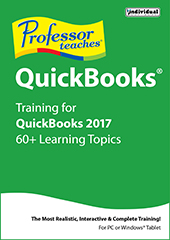
$14.99

Professor Teaches QuickBooks 2017 is computer training software designed to teach you the ins and outs of Intuit QuickBooks Pro 2017. This hands-on, interactive course will provide everything you need to know about the fundamentals of QuickBooks. Download the product and start learning today!
 Professor Teaches QuickBooks 2017 training includes how to create items and group by type.
| 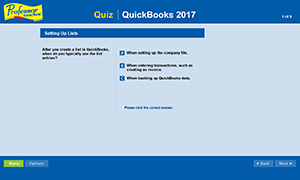 End-of-Chapter Quizzes reinforce learning. |
What is Intuit QuickBooks Pro 2017?
QuickBooks Pro 2017 is the premier small business accounting software designed to help small businesses manage product inventory, sales, invoices, company payroll, and countless other aspects of running a business.What are the Benefits of Learning Intuit QuickBooks Pro 2017?
Harness the power of QuickBooks Pro 2017 small business accounting software to help your business grow. With QuickBooks Pro 2017 you can:- Track sales
- Track expenses
- Enter customer payments
- Create invoices and forms
What You Will Learn in Professor Teaches QuickBooks 2017
| Our extensive computer training course will cover the following topics: • Accounting Basics • QuickBooks Fundamentals • Setting Up Lists • Creating Items • Entering Transactions for Incoming Funds • Maintaining Financial Information • Working with Reports | |
| View the Intuit QuickBooks Pro 2017 course outline |
|
|
|||||||||||||



