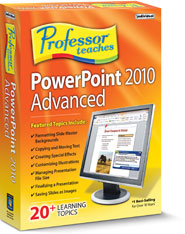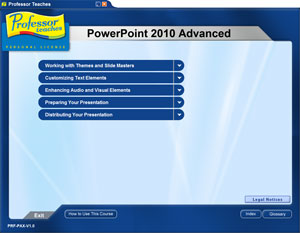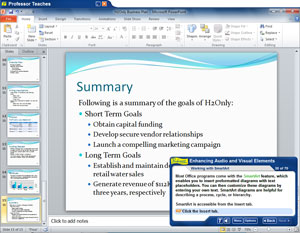Professor Teaches PowerPoint 2010 Advanced is a course designed to teach users how to harness the full potential of Microsoft PowerPoint 2010's tools. Learn how to use the advanced features of Microsoft PowerPoint 2010 to create more sophisticated presentations for school or work. Professor teaches PowerPoint 2010 Advanced self-paced, interactive lessons allow you to practice in a realistic simulation of the software. Professional voice narration, interactive menus, and a simulated interface provide an easy transition to the real application.
Download the product and start learning Advanced Microsoft PowerPoint 2010 features today!
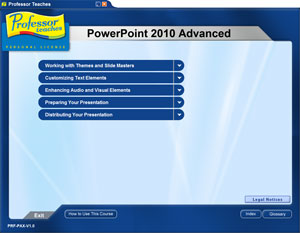
Professor Teaches helps you learn advanced Microsoft PowerPoint 2010 in no time. |
|
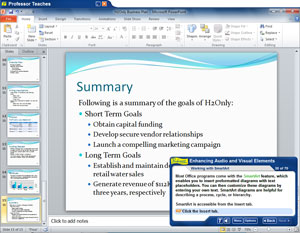
Get the most out of the advanced features of Microsoft PowerPoint 2010 with Professor Teaches PowerPoint 2010. |
What is Microsoft PowerPoint 2010 Advanced?
PowerPoint 2010 is a presentation development program created by Microsoft. It is used by students, educators, and professionals as a way of sharing information and ideas in a slide show format. PowerPoint 2010 is the latest version of program and provides better collaboration tools and presentation visual editing capabilities.
What are the Benefits of Learning Microsoft PowerPoint 2010 Advanced?
- Create a slide show for your vacation, wedding, or child's birthday party
- Take advantage of the video embedding features to add more interactivity to your presentation. Add video fade in and fade out effects at pivotal points in your presentation to drive your points across
- Learn how to create multiple presentations in a fraction of the time
What You Will Learn in Professor Teaches PowerPoint 2010 Advanced
|
| |
• Practice in a Realistic Simulation of the Software
• Hundreds of Learning Topics
• 4 to 8 Hours of Training per Course
• Realistic Simulations
• Beginner to Advanced Topics
• Self-Paced Learning Objectives
• Introductions and Summaries
• Interactive Exercises
• Professional Voice Narration
• End-of-Chapter Quiz Questions
• Checkmarks for Completed Topics
• Glossary, Index, and Search
• Professor Answers for Instant Training
|
|
|
|
|