Professor Teaches Outlook for Office 2013 & Office 365
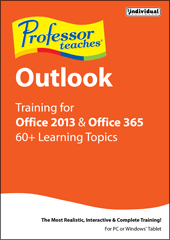
$14.99

Professor Teaches Outlook for Office 2013 & Office 365 is a computer training course designed to teach you everything you need to know about Microsoft Outlook - the premier e-mail program for business. Unlike other computer training programs that just use videos to show you how to use a program, Professor Teaches lets you train in a realistic simulation of the actual software. Download the product and start learning Microsoft Outlook for Office 2013 & Office 365 today!
 Learn how to organize information and create categories. |
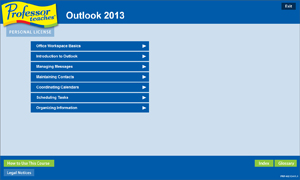 Learn all of the features of Outlook in this comprehensive, interactive learning tutorial. |
What Is Microsoft Outlook?
Microsoft Outlook is an extremely popular e-mail program used by over 500 million people worldwide. Outlook for Office 2013 & Office 365 is the latest version of the program and belongs to the Microsoft Office Suite of products. Used by professionals and students all over the world, this e-mail program promises greater e-mail organization, search, communication and social networking features.What Are the Benefits of Learning Microsoft Outlook?
- Discover how to become more effective in your communication
- Keep your calendar organized and become more time efficient
- Build stronger relationships with an organized contact list
- Get more done by keeping your task list up-to-date
What You Will Learn in Professor Teaches Outlook
| Our extensive computer training course will cover the following topics: • Learn how to use Outlook views • Learn how to read and reply to e-mail • Learn how to save attached files • Learn how to plan meetings • Learn how to print calendars • Learn how to use the journal | |
| View the Microsoft Outlook for Office 2013 & Office 365 Course Outline |
|
|
|||||||||||||



